From finding the best pizza place to deciding on a new doctor, we rely on the internet to guide us to the best of the best. And what do we rely on to guide us to the best of the best?
You guessed it: Google and Google reviews.
Google reviews are like a virtual crystal ball for our clients. They allow clients to peer into the world of your business and give them a glimpse of what to expect before they even step foot inside. And if you have a bunch of glowing 5-star reviews, people are more likely to trust you and give you their business. But if you have a bunch of 1-star reviews, well…let’s just say you’re not getting their business.
According to a survey conducted by BrightLocal, an overwhelming majority of consumers (85%) place equal trust in online reviews and personal recommendations. That’s why it’s so important to make sure your business has plenty of positive reviews to show off. More Google reviews equate to higher trust, and higher trust equals more customers! But how do you go about asking for these reviews? Do you send an email? Or post something on social media? Or just ask in person?
The thing is, you can’t just ask for them out of the blue–you have to be strategic about when and how you ask. That’s where this guide comes in! Read on for actionable and easy-to-follow tips on how to ask for Google reviews without spinning out of control. You’ll be a master of Google review roulette in no time!
Level Up Your Coaching Biz: Why Having A Google Business Profile Is Non-Negotiable
Google Business Profile (GBP), formerly known as Google My Business (GMB) is one of the MVPs of your coaching business’s online presence. It’s a free listing service provided by Google that allows businesses to manage their online presence across Google, including Search and Maps. It’s the first thing that pops up when people search for your business, and it’s essential for any coaching business that wants to be found online.
You may be pondering why GBP is so important for coaching businesses. And honestly, for businesses that aren’t “local” who potentially serve clients all over the world through the magic of the internet and Zoom, it can seem like something you don’t need.
But even if you aren’t looking for local clients, your GBP gives you the ability to connect with your customers through messaging and posting updates about your business. And, it’s essential for SEO, helping Google to know exactly who you are, and boosting your “findability” online.
If you do want to pursue local clients for your business, again, it’s a no-brainer – you MUST set up your GBP.
Google Business Profile 101: A Quick Guide to Setting Up Your Online Empire
Similar to building a business empire, setting up your Google Business Profile requires some strategic moves. And don’t worry, you won’t need to spend hours trying to figure it out. I’ve got you covered with this easy-to-follow guide.
1. Go to the Google Business Profile website and sign in with your Google account. If you don’t have a Google account, you will need to create one before proceeding.
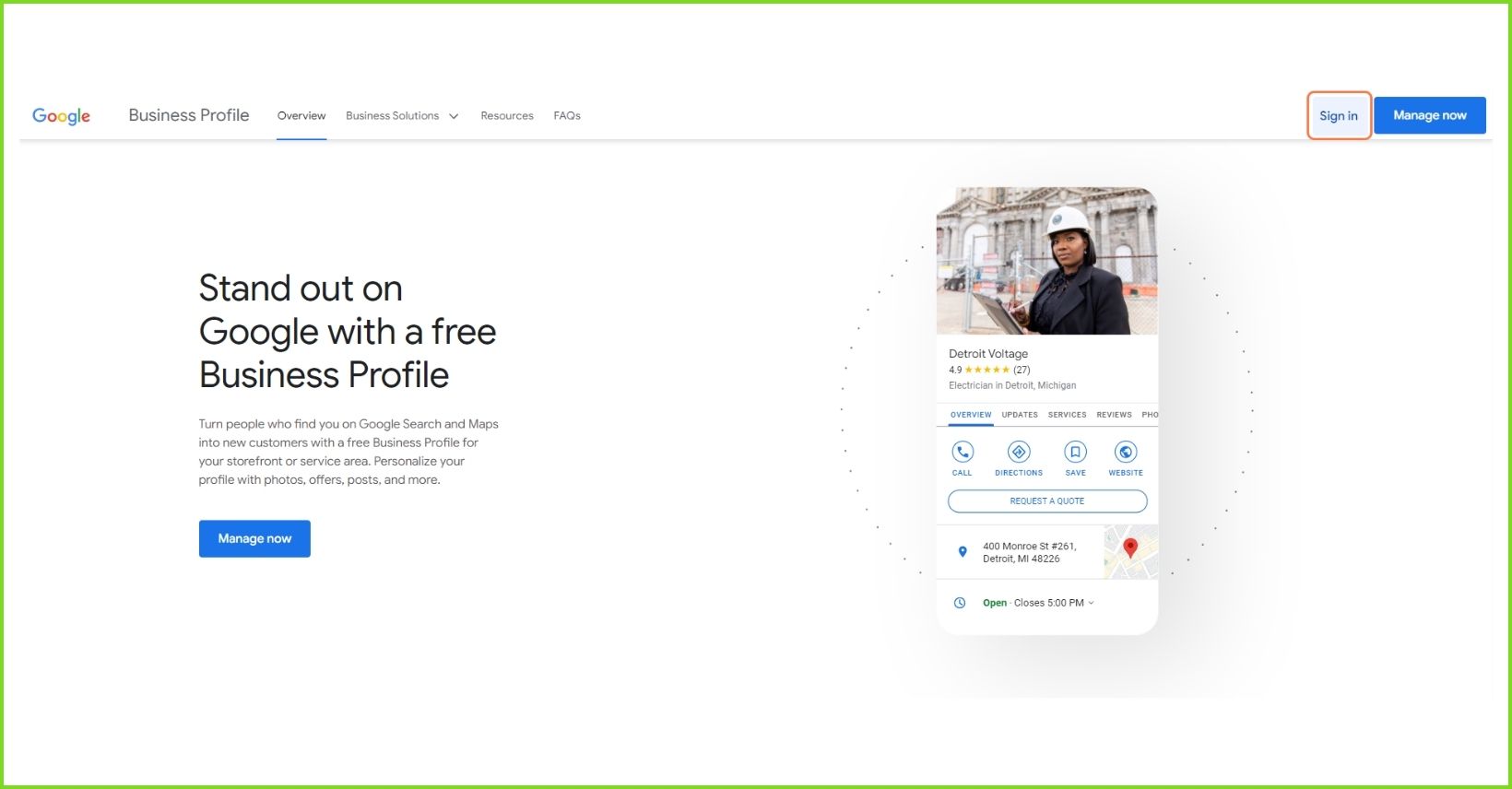
2. Enter your business name, click continue
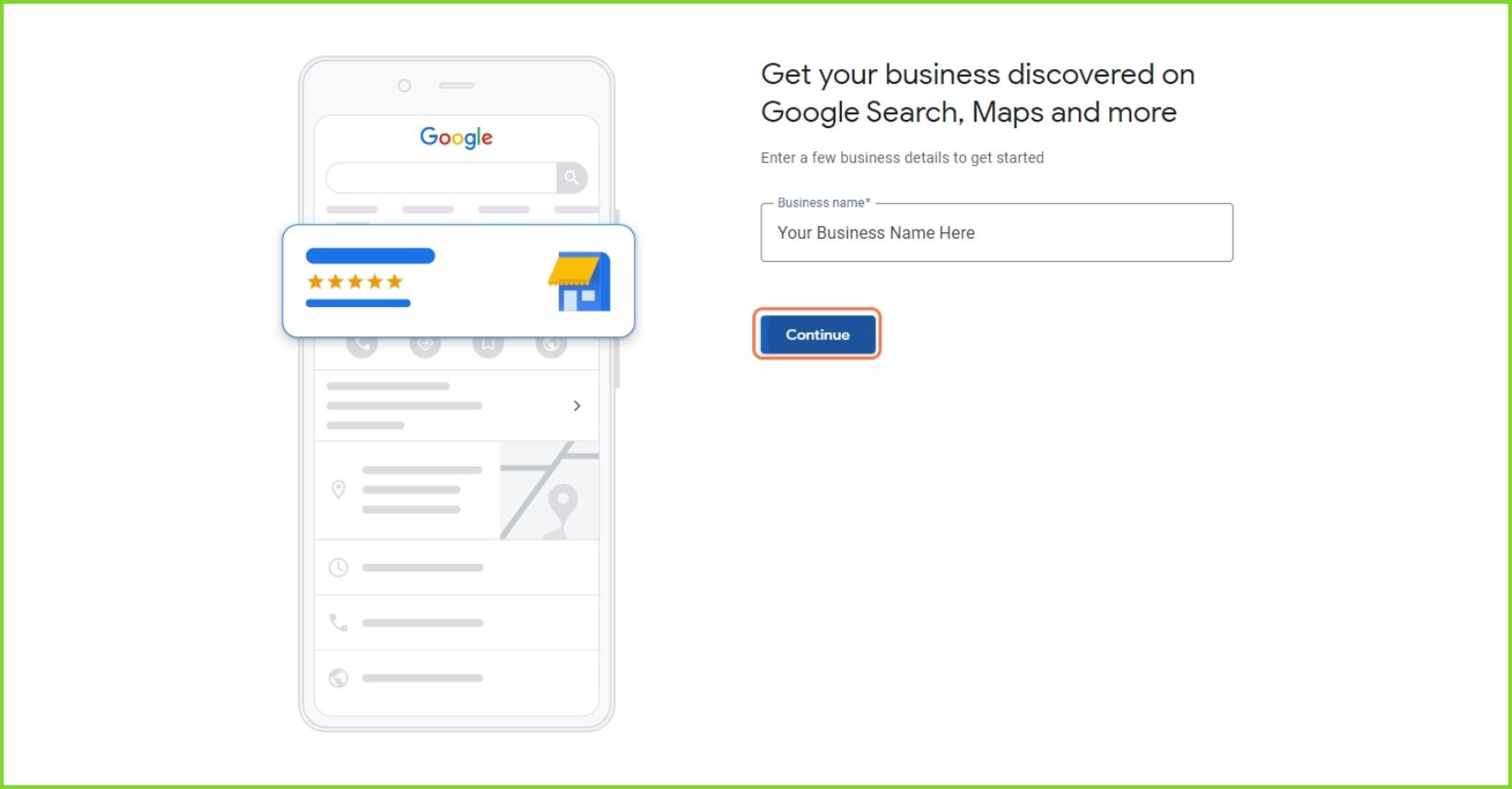
3. Choose your business type. I recommend choosing “Service Business” for coaches, consultants and speakers because you’re likely offering your services mostly online and not in a specific office, but if you have a designated office where you conduct business and clients can go to, you can choose “Local Store” as well.
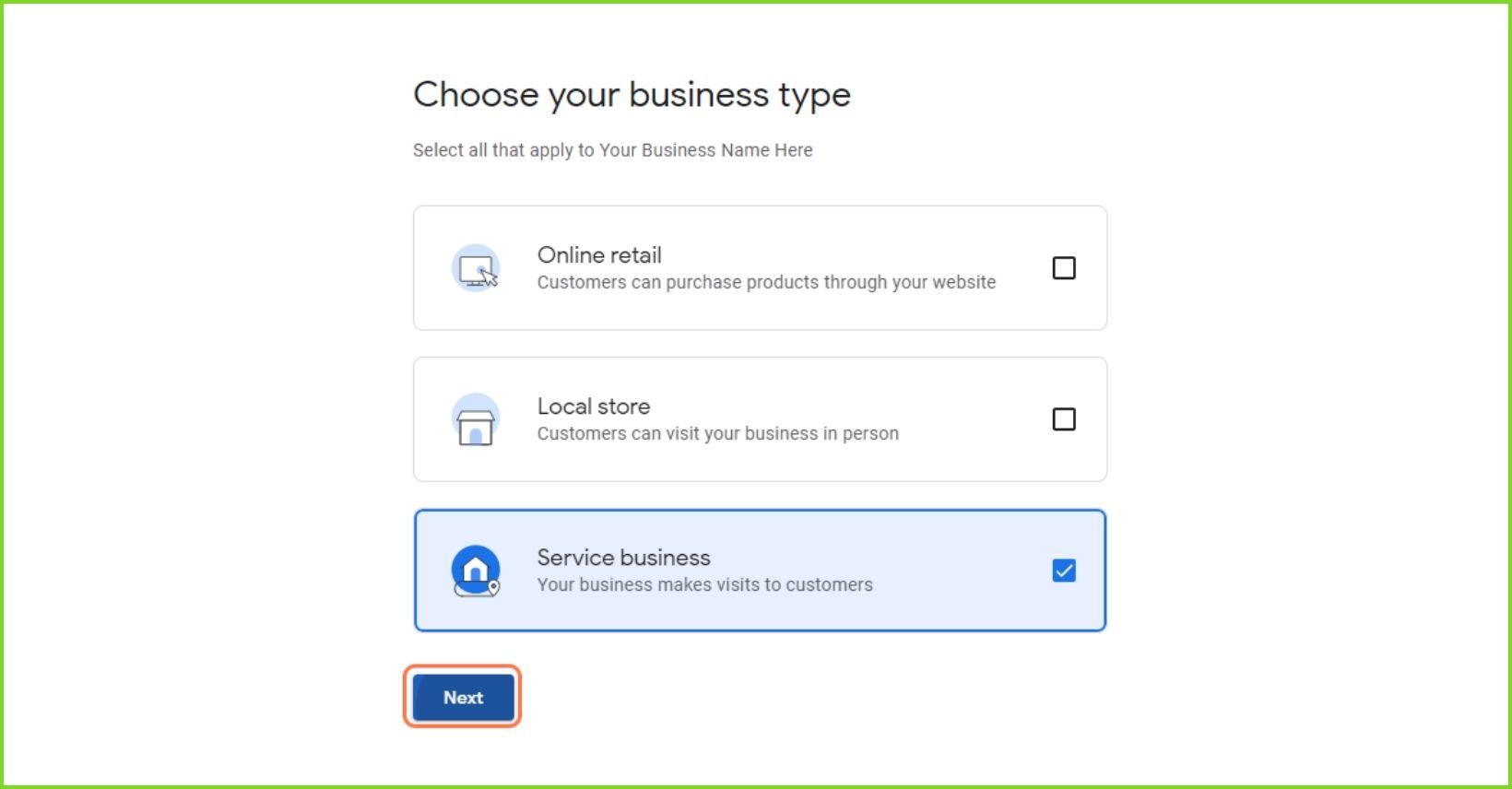
4. Enter a business category. The list of categories Google has isn’t exhaustive, but choose a category that closely describes your business. (Life coach is the only category for coaches; there are multiple categories for consultants)
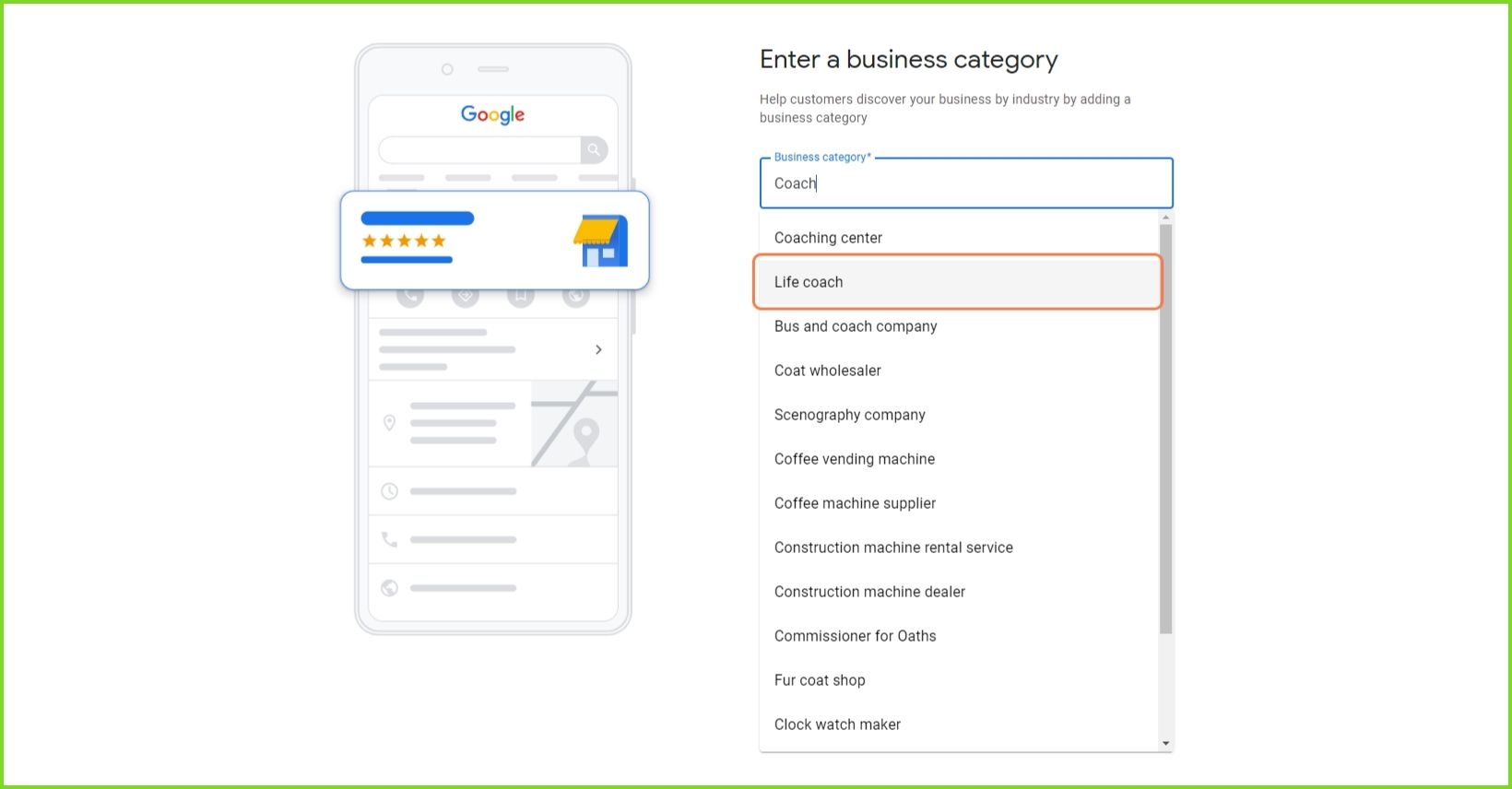
5. Add areas where you serve your customers. You can enter multiple areas and it can be a specific city or country
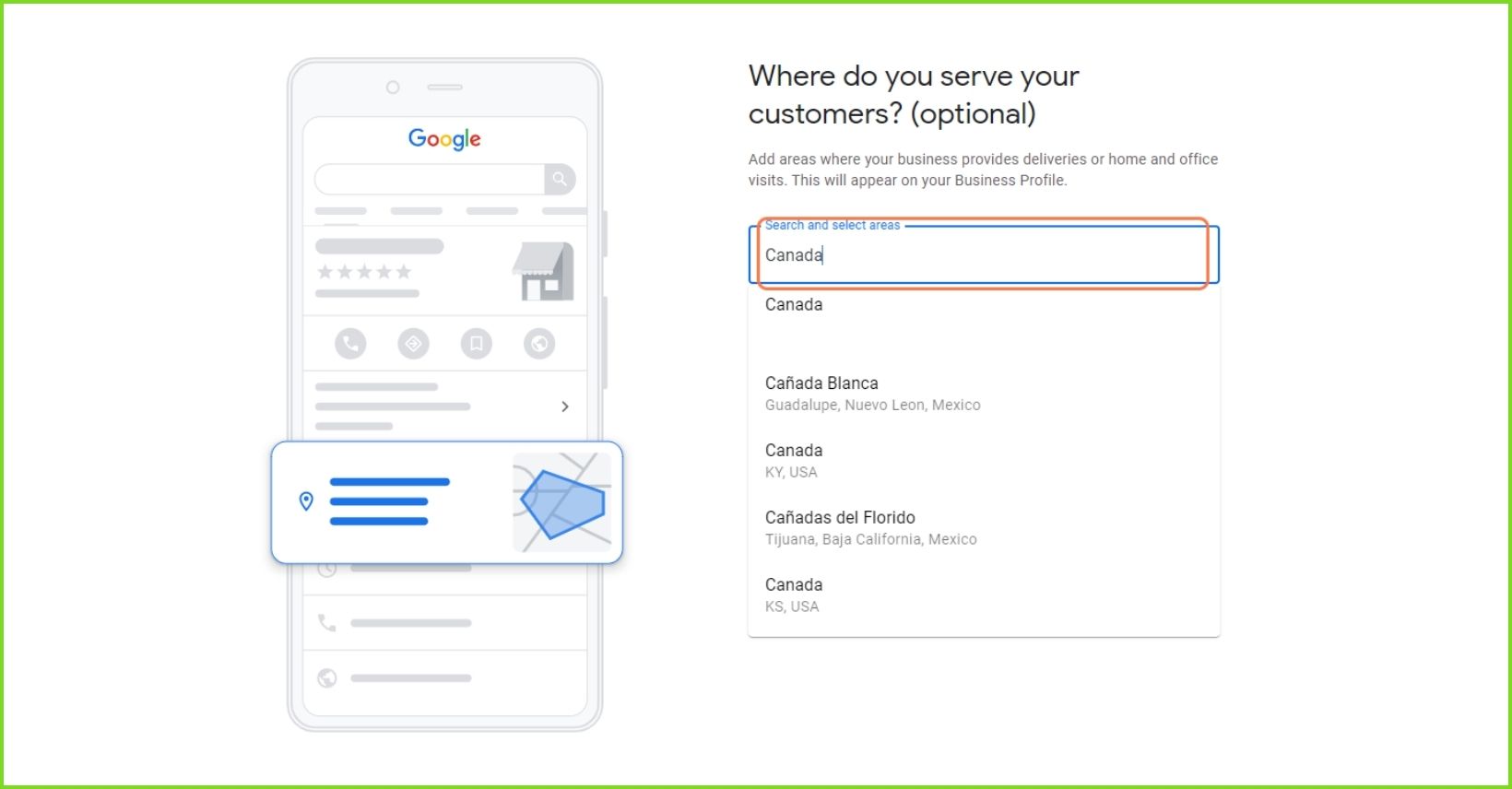
6. Enter where your business is based in.
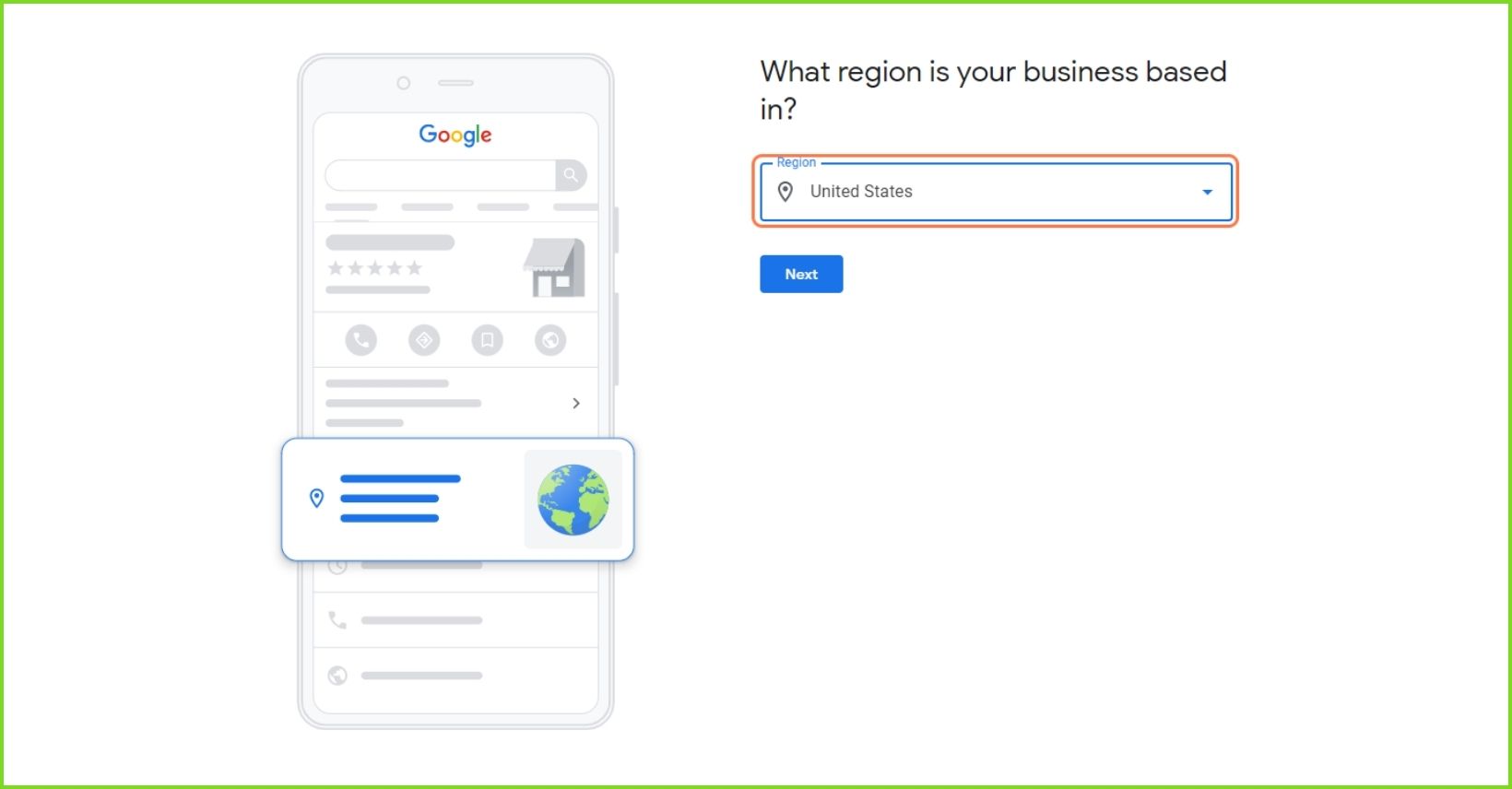
7. Enter your contact information. A phone number is required, and I recommend adding your website address too!
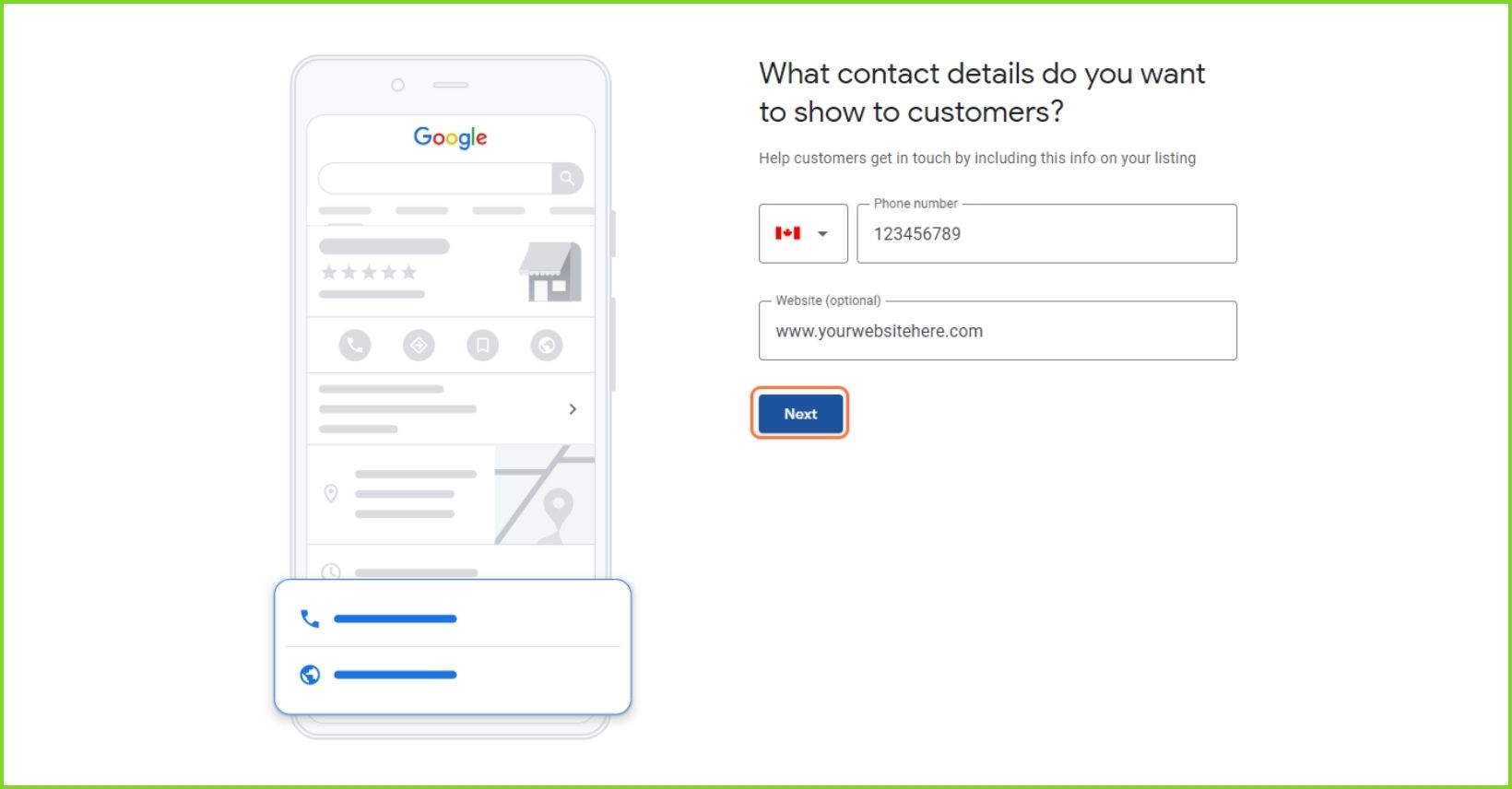
8. Enter your mailing address for verification. Google will send a verification code to this address and don’t worry, this address won’t be shown in the profile. You may opt to do it later but I advise you to get it done as soon as possible as you need to be verified to be eligible for reviews.
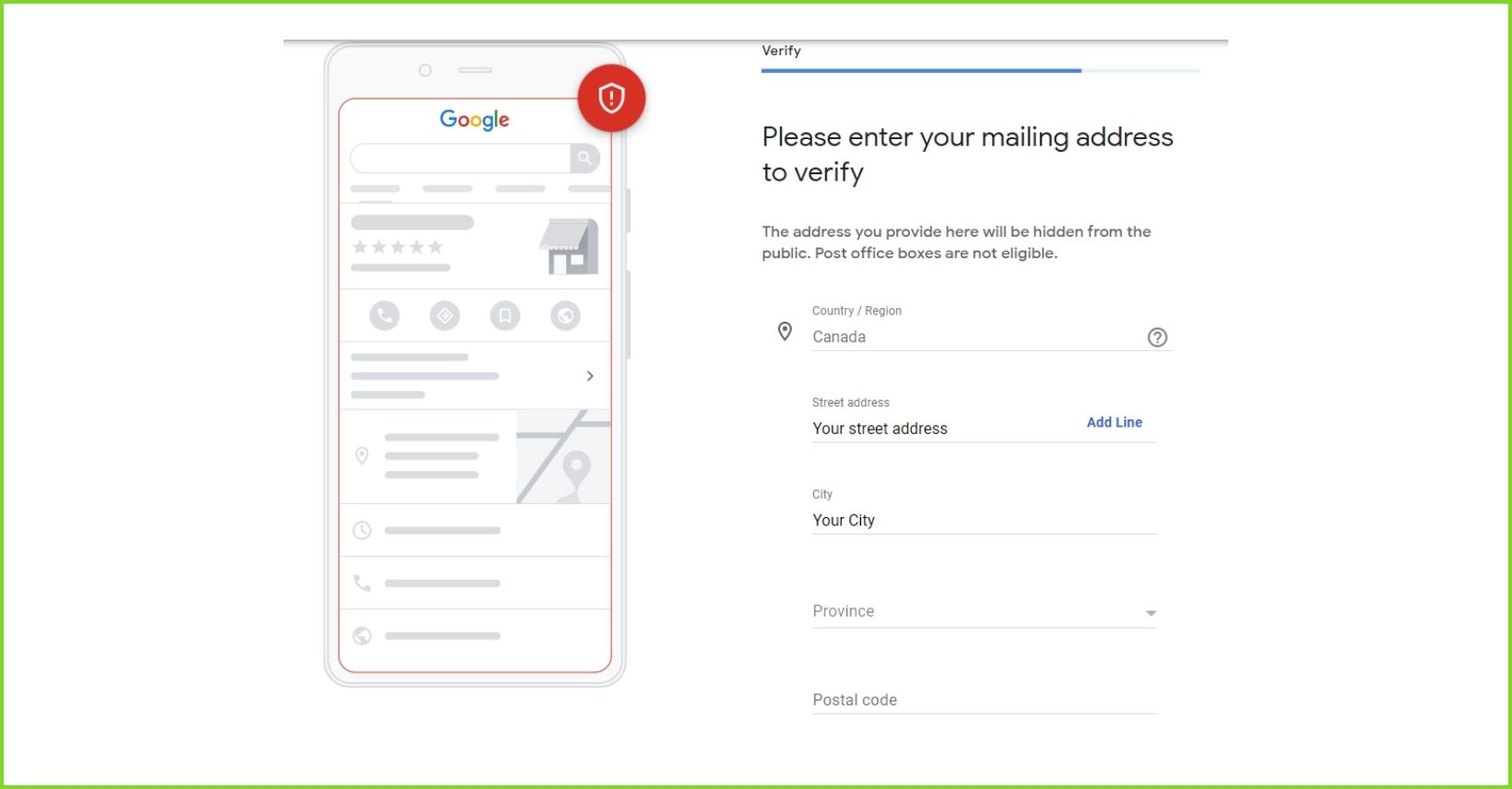
9. Add your services. Based on the business category you chose earlier, Google will list down some services you can click to add on your profile. You may also add custom services.
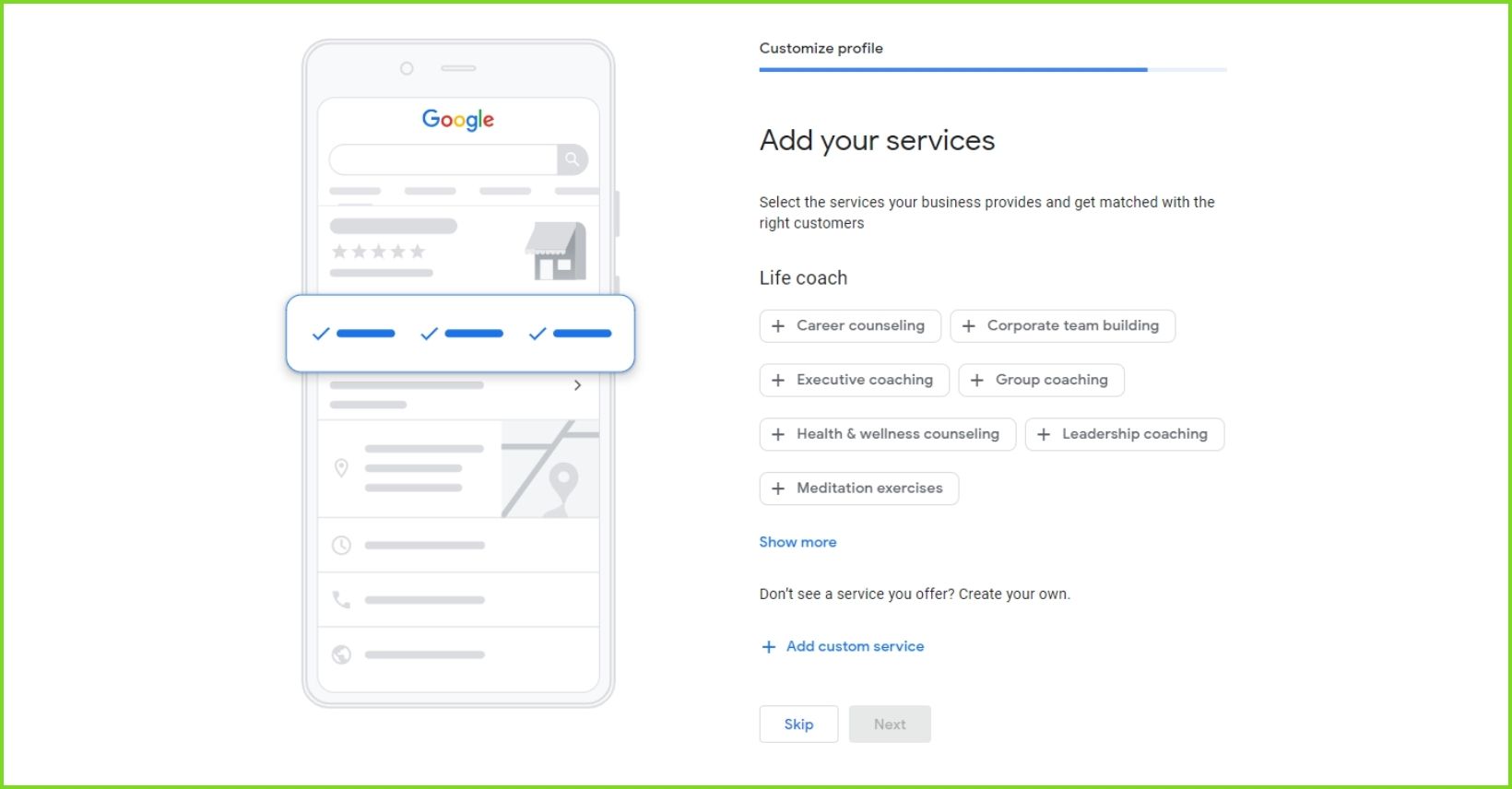
10. Add your business hours by toggling which days you are available, and you can enter the time as well.
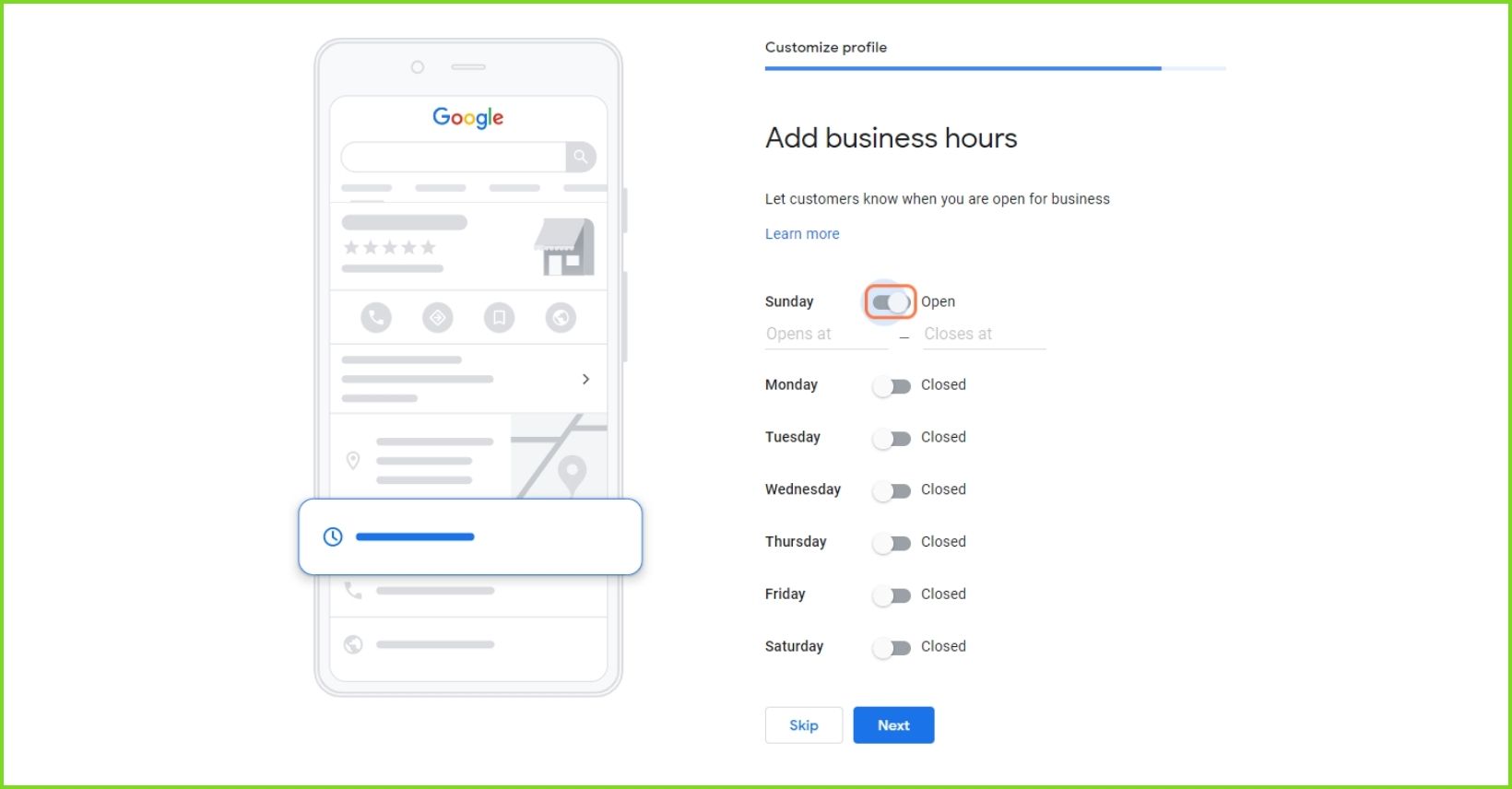
11. You may opt to add messaging, which enables clients to send messages through your google business profile, but it’s okay to skip this for now.
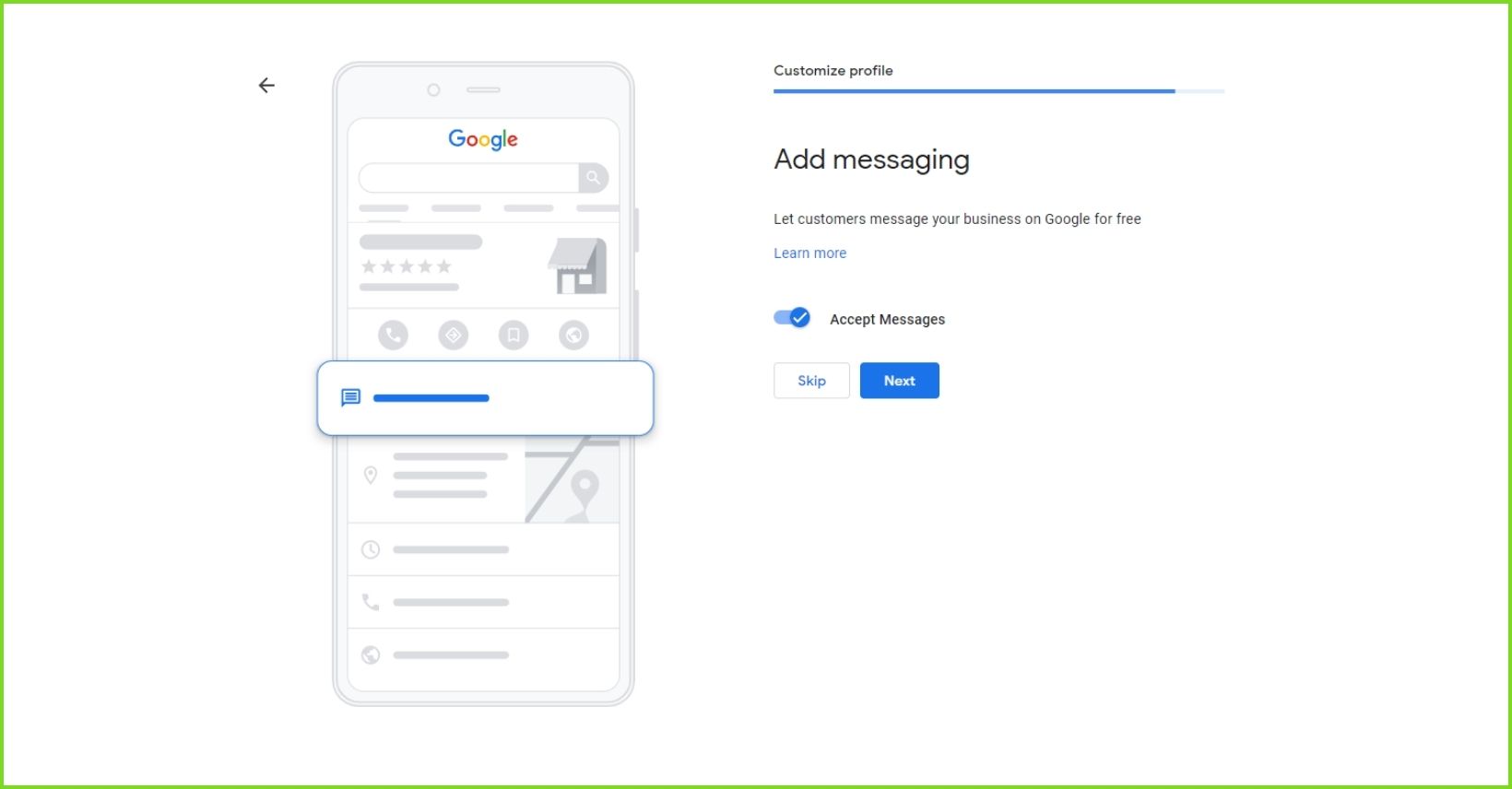
12. Add a business description to let clients know more details about you and your business.
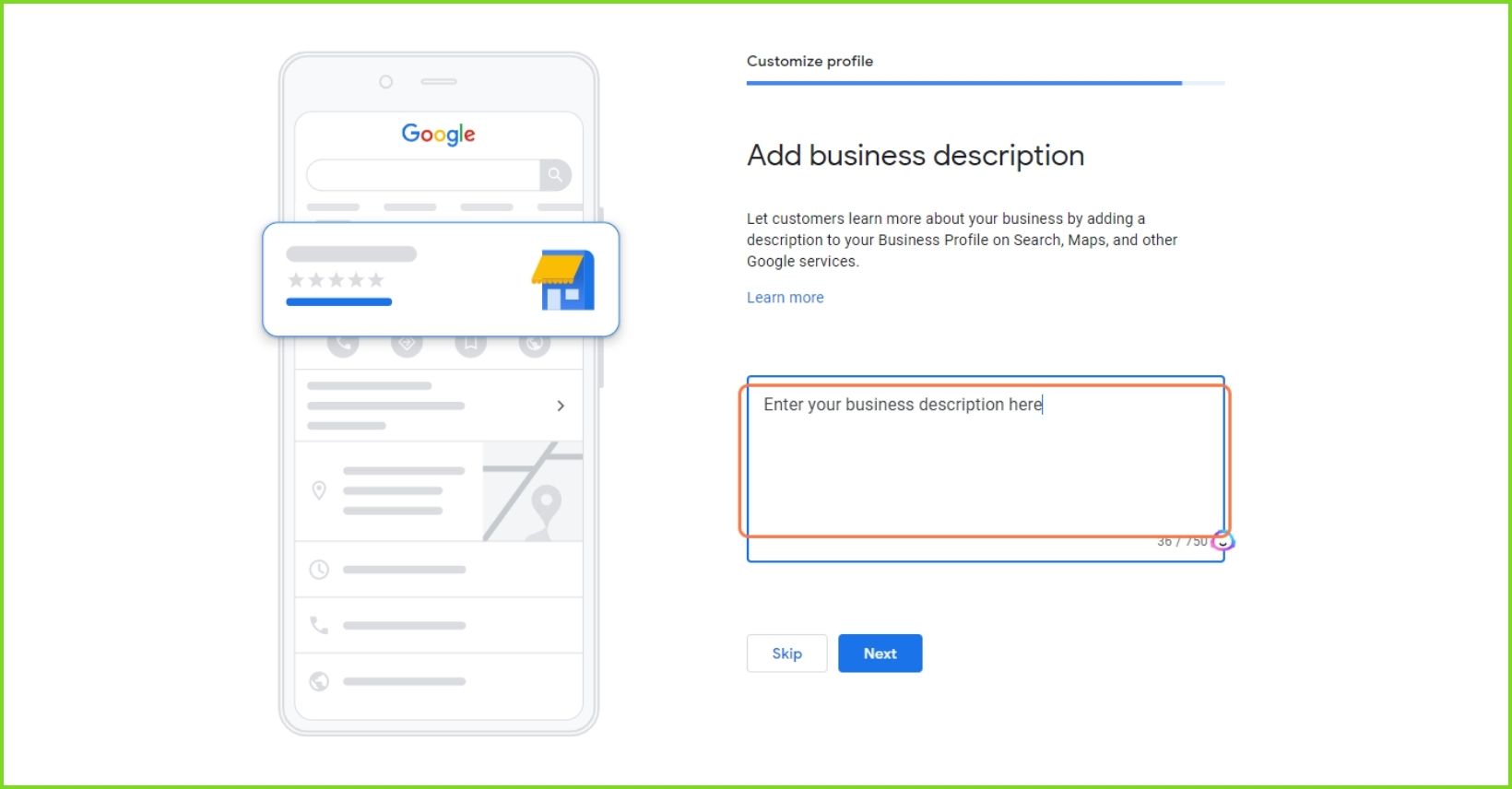
13. You can also add photos
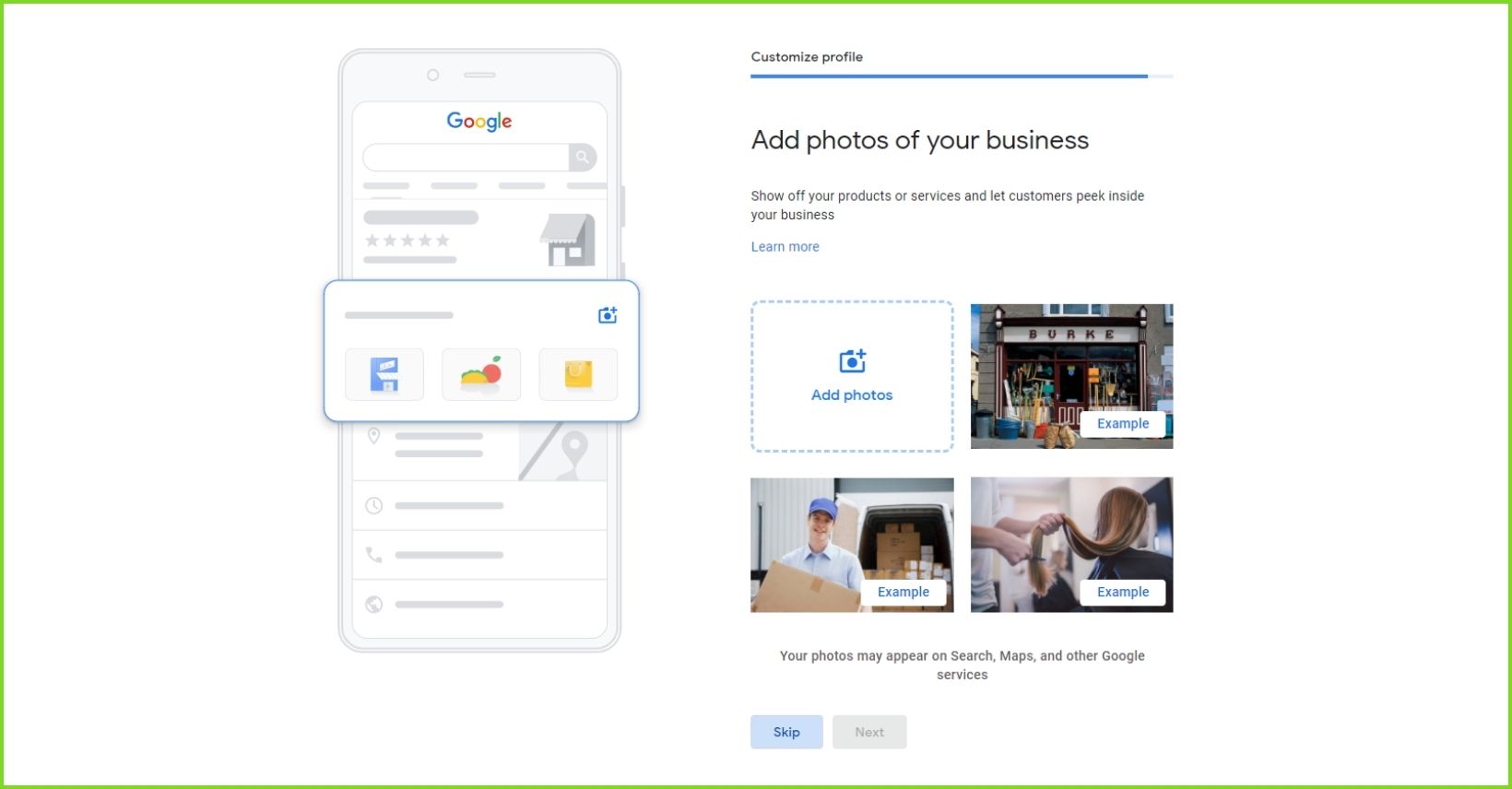
14. Congratulations – you now have a GBP profile! Once you’ve successfully verified, you will be able to edit your profile, post updates, promotions, and events on your Google Business Profile to keep your customers informed and engaged.
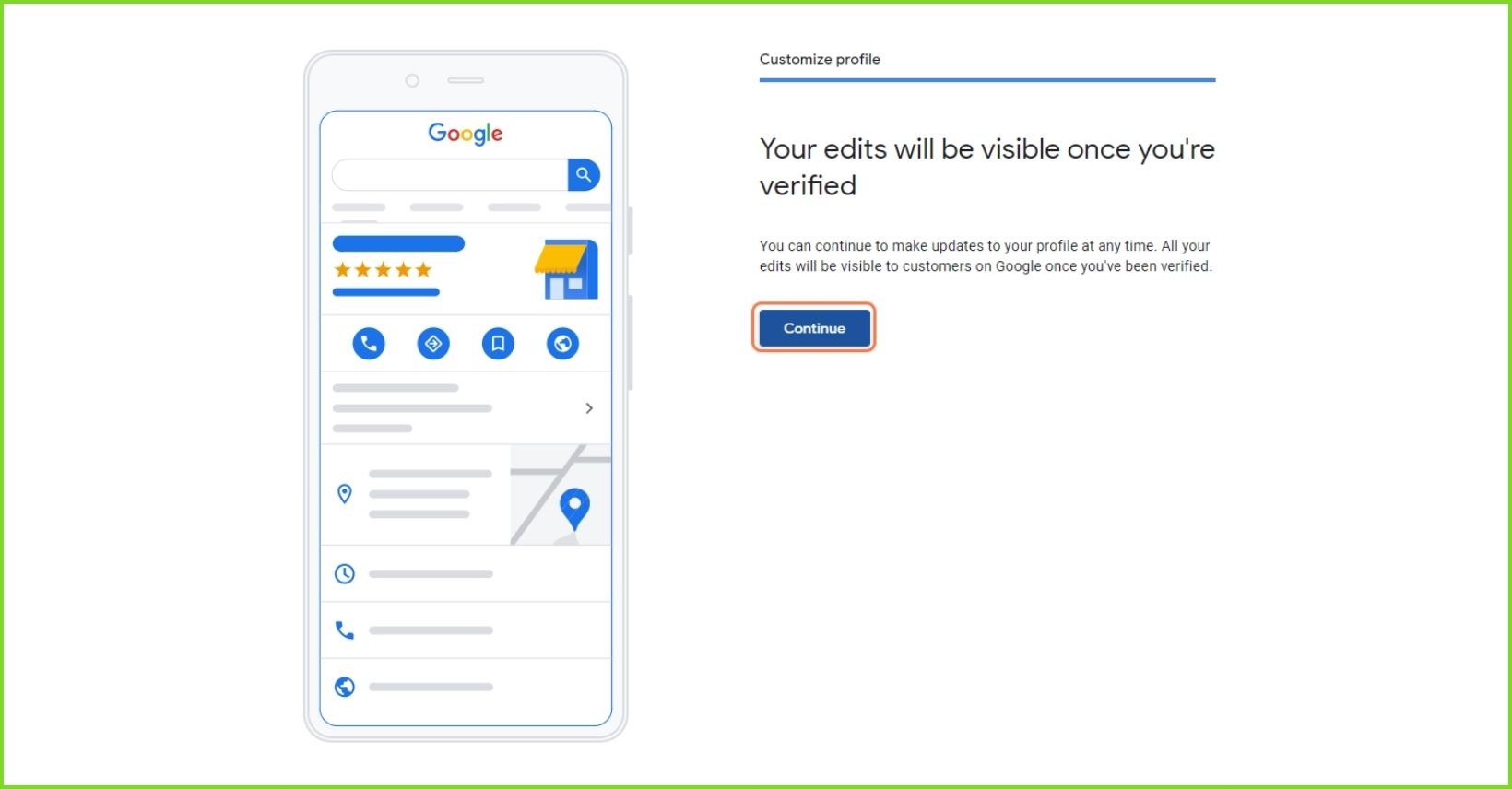
Creating A Google Business Profile Review Link
Local business reviews can have a huge impact on the success of your coaching business. The ability to ask for a review opens up a whole new avenue of marketing your business and connecting with potential customers.
I always recommend asking your clients for reviews right near the end of your engagement with them, and video reviews are best! But in addition, you can ask your clients to leave you a Google review, which you can then repurpose on your website or use for your social media – win-win!
Create a review link in GBP and share it with your customers to make the process of leaving reviews easier for them. Here’s how you can do that:
-
- Log in to your Google Business Profile dashboard.
- Once you are logged in, navigate to the left-hand side of the page and click ‘Promote’.
- A pop-up window will appear and click “Ask For Reviews“. It will generate a link that you can share with your customers to review your business.
- Copy the link and send review requests to your customers via email, text message, or social media.
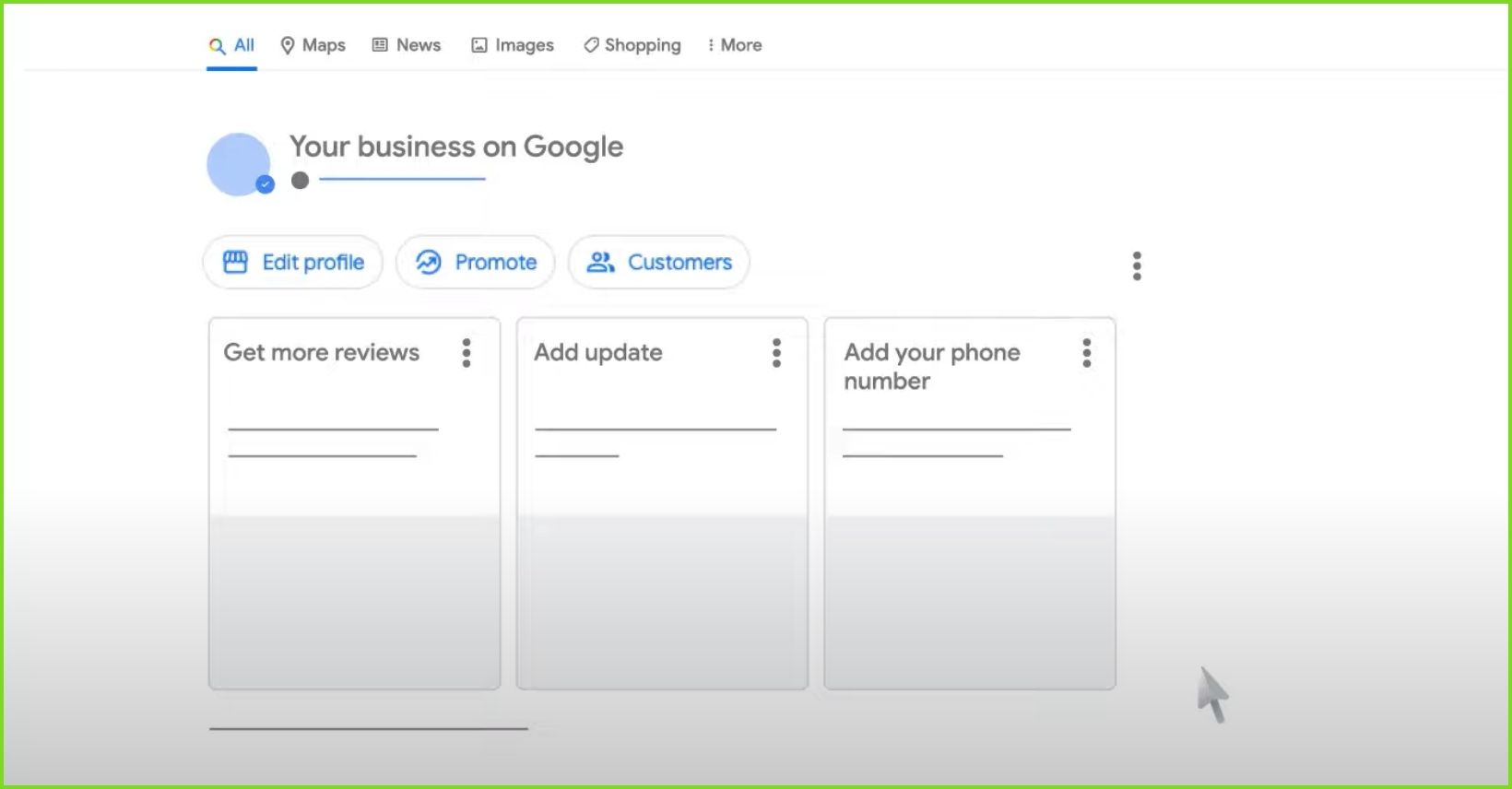
The Art of Asking
Ask and you shall receive – but how exactly? Asking for Google reviews and customer feedback can be a delicate dance. On one hand, you want to remind your customers to leave a review, but on the other hand, you don’t want to come across as pushy or desperate.
It’s a fine line to walk but fear not, for we have the secret to asking for reviews without being annoying. You will find hundreds if not thousands of articles on how to ask for Google reviews, and here’s what we’ve found works best.
Don’t make it a big deal.

Coaches have the habit of asking for reviews in a very polite but formal way. Don’t be overly formal and don’t make it seem like you’re begging for reviews. Instead, make it casual and conversational. Just slip it into conversation like you would with any other topic.
It’s important to remember that asking for a Google review should feel natural, not forced. Making a big deal out of it can make the customer feel uncomfortable and pressured to leave a review, which can result in a negative review or no review at all.
Incorporate it into your conversations seamlessly. For instance, if a customer is commending you on the quality of your service, respond with something like: “We’re glad you had a great experience. By the way, if you wouldn’t mind, we would appreciate it if you could leave us a review on Google. It helps other customers know about our service.”
Include a call-to-action on your website, emails, and social media accounts encouraging customers to leave a review.

Another way to do this is to include a friendly google review link reminder in your email signature, on your website, or in social media, saying something like “Don’t forget to leave us a review on Google” or “Your feedback is valuable to us, please leave a review on Google”. By doing this, it conveys to your customers that you value their opinion and helps them feel comfortable with providing feedback.
Incentivize But Don’t Bribe.

“Sweeten the deal!” – A phrase that’s music to everyone’s ears, especially when it comes to leaving Google reviews. Who doesn’t love a good incentive? And trust me, offering a small incentive can go a long way in getting those reviews rolling in.
This is based on a scientific study of the incentive theory of motivation by B.F Skinner, a well-known behavioral psychologist. Simply put, it states that people are more likely to do something if there’s an incentive attached. So offering customers a small incentive for leaving a review can be a great way to encourage them to take the time and effort out of their day to write one.
However, it’s important to note that you should never bribe customers with money or free products. That’s a big no-no in the Google world and can land you into hot water if they find out. Instead, you might try offering to “swap” reviews (win-win for everyone!).
Another idea is to present asking for the review as part of a program you have to help grow your business. People love to help you grow, especially when you’ve helped them make a huge transformation through your coaching! You might tell your clients that you have a program in place to offer some extended coaching time for everyone who leaves a review. Making it a “system” removes some of the ickiness of asking, and lets you present the idea as something of a bonus for them.
For example, you might say something like “Did you know I’m on a mission to grow my Google Reviews? I’ve set up a rewards program where for any client who adds a review, I’m offering a bonus coaching session. Would you like to be a part of the program? I would so much appreciate your help in growing my business!”
Small incentives like these will encourage your customers to take the time out of their day and write a review for you, without feeling like you’re bribing them. It’s important to note that Google’s policy on Google Business Profile in terms of incentivizing customers applies only to offers to revise or remove negative reviews.
Final Thoughts
The important question remains – When is the best time to ask for a Google review? The answer is simple – the best time to ask for a review is when your customers are already happy with their experience. That way, they’ll be more likely to leave a positive review and boost your business’s visibility on the web. Make it easy for them to leave a review by providing them with the link, and consistently reminding them of it, and you’ll dramatically increase your chances of success.
Google reviews are like a spice rack for your business, a sprinkle here and a dash there can take your online presence from bland to grand. Questions? Need help? Or maybe you just want to ask a few questions about your online stuff? That’s what I’m here for! You can book a call with me here for a free 15-minute chat.


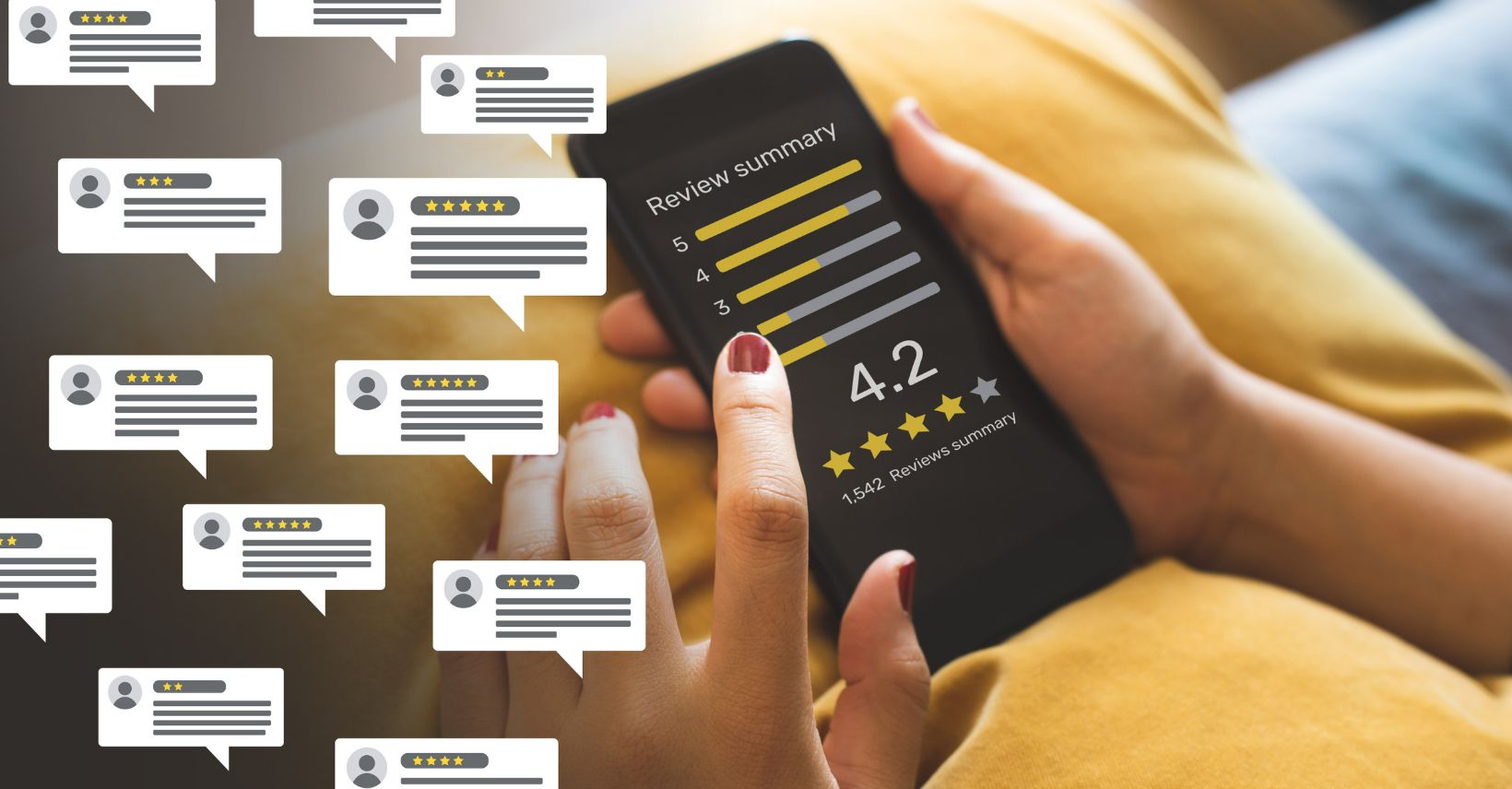


0 Comments